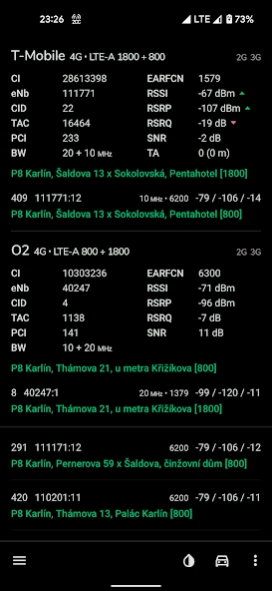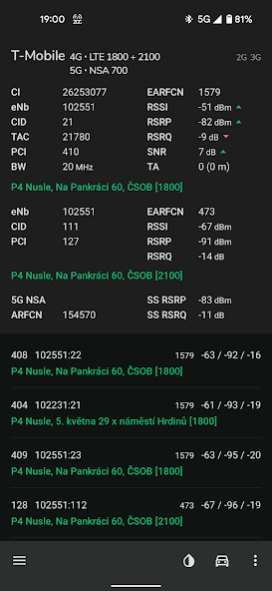NetMonster 3.0.4
Free Version
Publisher Description
NetMonster - Mobile network monitoring app
NetMonster collects, shows and stores information about nearby cell towers. Each tower has its unique set of identifiers and NetMonster will show you them. In select areas and countries precise locations are available.
All cells that your phone actively connected to are continuously saved into log till you terminate the app. You can manually correct the location, browse cells on the map, filter them and eventually export all the data.
NetMonster also visualises signal changes and provides short description what given measurement means and how it affects reception quality or theoretical maximal speed.
Supported networks are GSM, CDMA, WCDMA, TD-SCDMA, 4G LTE, 5G NSA and 5G SA. When it comes to LTE, NetMonster also detects aggregated carriers (so-called LTE-Advanced). For areas where 5G NSA is available you can see if NSA is in use or just deployed, carrier aggregation in 4G+5G NSA is also available.
NetMonster is based on open-source library NetMonster Core:
https://github.com/mroczis/netmonster-core
Want to get updates first? Join beta channel!
https://play.google.com/apps/testing/cz.mroczis.netmonster
About NetMonster
NetMonster is a free app for Android published in the System Maintenance list of apps, part of System Utilities.
The company that develops NetMonster is Michal Mroček. The latest version released by its developer is 3.0.4.
To install NetMonster on your Android device, just click the green Continue To App button above to start the installation process. The app is listed on our website since 2024-04-04 and was downloaded 43 times. We have already checked if the download link is safe, however for your own protection we recommend that you scan the downloaded app with your antivirus. Your antivirus may detect the NetMonster as malware as malware if the download link to cz.mroczis.netmonster is broken.
How to install NetMonster on your Android device:
- Click on the Continue To App button on our website. This will redirect you to Google Play.
- Once the NetMonster is shown in the Google Play listing of your Android device, you can start its download and installation. Tap on the Install button located below the search bar and to the right of the app icon.
- A pop-up window with the permissions required by NetMonster will be shown. Click on Accept to continue the process.
- NetMonster will be downloaded onto your device, displaying a progress. Once the download completes, the installation will start and you'll get a notification after the installation is finished.